Thinking of starting your own home business? In order to keep your business organized and productive, you’ll need to make sure that you’ve invested in all the right tech. Below is a brief guide to all the essentials you need when running a business from home.
The right devices
First, you need to consider which devices you need. No matter what type of business you’re setting up, certain devices will be necessary for communicating and carrying out general admin. But which devices do you need?
- Desktop?: Desktops are stationary computers that allow you to keep your work in one place. A powerful desktop computer is typically a lot cheaper to buy than a laptop of the same power. That said, you’ll need to buy a separate monitor, keyboard and mouse. And more importantly you will need to make sure you have a comfortable desk and chair to house it all.
- Laptop?: If you want to be able to work from different locations, a laptop could be a better option than a desktop. Just bear in mind that if you need a very powerful laptop, it is likely to be a lot more expensive to buy than a desktop computer of the same power. Some business owners own a desktop and a laptop.
- Tablet?: Tablets provide added on-the-go use – you can use them sitting down or standing up. They’re generally not as powerful as laptops and you may not want to use them for tasks like writing (unless you’ve got a wireless keyboard).
- Smartphone?: Most of us already own a smartphone. Such a phone will allow you to take calls and answer emails on the go. It could be worth buying yourself a separate work phone to help separate your business and personal life.
On top of these basic devices, there could be other gadgets worth considering. A few gadgets to consider include:
- A desktop camera: Plan to conduct video calls? A desktop camera could give you better video quality. You can even consider doing some vlogging on it for your business.
- A microphone: Having a microphone could allow you to take hands-free calls at your desk. This could be a desktop microphone or a headset microphone.
- A wireless keyboard: Wireless keyboards can be linked up to a range of devices including your tablet – which could be useful for any writing tasks.
- A wireless printer: A lot of modern businesses are now going paperless, but a printer is still handy to have for those times when suppliers or clients want a physical copy of a document.
- A portable charger: When it comes to working on the go, a portable charger will help to keep your devices powered up.
The right software
Once you’ve invested in the right devices, you should consider the types of software you’ll need. A few aspects of you business that you may want to download software for includ
e:
- Accounting: Accounting software could be necessary for recording and calculating your taxes.
- Employees: There could be various types of software worth considering if you plan to hire employees such as mentoring software and payroll software.
- Marketing: Marketing software could allow you to manage your website, social media and emails all from one place.
- Security: Strong cybersecurity software is a must for protecting your business from viruses, network attacks and ransomware.
A lot of modern software is cloud-based, allowing the same data to be accessed from multiple devices. It’s worth looking into scalable software that can grow with your business – a lot of free software generally isn’t scalable, which could mean having to go through the hassle of migrating to new software at a later stage.
There will likely be software you need that is specific to your industry. This could include graphic design software if you’re planning to start your own graphic design company or ecommerce software if you’re going to be running an online store.
A strong internet connection
A lot of your work is likely to be done online. So that your work runs smoothly, it’s worth investing in a strong home internet connection. Ethernet cables and wi-fi boosters could be other options if your current wi-fi is a little shaky but you don’t want to upgrade it.
It could be worth also investing in a portable internet connection if you want to be able to work on the go. This could include a portable router that plugs into your devices or upgraded data plan for your smartphone.
Consider using a VPN to keep your connection secure – especially when working from somewhere remote. If you’re using public wi-fi, this will prevent hackers gaining access to your data.
Note: This is a collaborative post
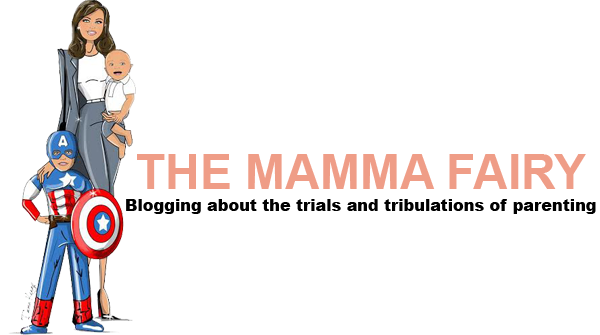


No Comments