This year’s pandemic, has forced many of us to work from home. We’ve had to transform our living rooms, kitchens and even bedrooms into makeshift offices, in order to continue working safely. Although working from home has its benefits, like no long commutes and working in our pyjamas; home isn’t always the most practical workspace. A makeshift office on your dining room table may work as a temporary measure, but these working conditions can have a negative impact on your productivity and wellbeing in the long run.
To help you stay productive and comfortable when working from home, here are some top tips on how to set up the ideal home office:
Sitting comfortably
Whether you have a desk or you are using your dining table, you need to ensure that you are sitting comfortably. Adjust the height of your screen so that it is at your correct eye level. This will help to avoid eyestrain and posture issues. You will also need a comfortable chair, speaking from experience, I would encourage you to consider looking at adjustable chairs. This is really important because you are going to be spending many hours sitting on it. Don’t just settle for a stool or a dining room chair; invest in a proper office chair which can be adjusted to your needs. I have spent almost 20 years sitting looking at screens in an office environment and cannot stress this enough.
Adding the right lighting
Think carefully about the lighting in your home office and choose a room that has a good amount of natural daylight. The right lighting allows for better productivity, so try setting up your work space near a window if possible. If you’re working late into the evening you may also wish to invest in a suitable desk lamp. This will help to reduce eyestrain and keep you focused when you are putting in those extra hours.
Having the right equipment
Have a look at some better equipment options like multi-functional devices. These are an excellent choice for home offices because they include the functionality of numerous devices in a single machine. This not only helps to decrease your carbon footprint, but it will also reduce the amount of space required for printing, scanning, and other document management tasks.
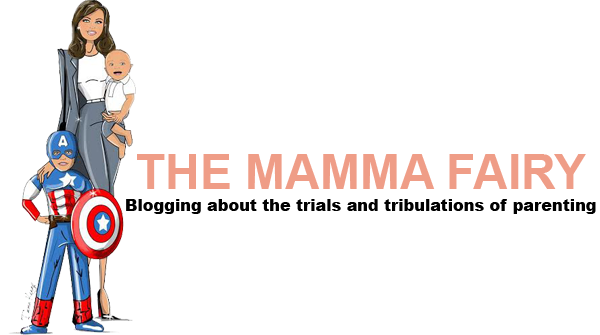

No Comments